The tutorials were planned but never realized. But at tips & tricks frequently asked questions has been answered.
Of course you can contact us directly if you need any help.
Of course you can contact us directly if you need any help.
Tutorial videos on YouTube
Installation & First Setup
This demo video shows the download & installation of nessViewer and the first setup.Media Presentation
This demo video shows various ways to start a presentation of (multiple) pictures and videos: nessViewer is not only an all-round media application, but also an all-round media player.Media Shows
This demo video shows the "media shows" of nessViewer. Media shows are kind of storable playlists, but with additional features.Links to internet videos (from providers like DailyMotion, YouTube and others) and local media like PDFs, pictures and videos can be collected & arranged, renamed, ordered and presented in fullscreen mode.
Media Show Export
This demo video shows the media show export which allows it to convert multiple pictures and videos (for Apple TV, iPad, iPhone) in just one step.The 64 bit version of nessViewer, which is based on "AV Foundation", offers more media show export formats (for example MPEG-4 HD). And the media show export converts incompatible videos automatically.
Editing Media (cut / join movies)
This demo video shows the editing of media: rotate a movie, delete frames of a movie, copy & paste to join two movies.Movies can also be converted for iPad / iPhone / iPod touch, or changed in size (e.g. to remove black borders at top / bottom).
MediaCenter
This demo video shows the media center with access to media from DLNA, internet, iPhoto, iTunes, Photos App, Miro and local media like pictures and videos from the pictures and movies folder.Controllable by Apple Remote Control, NV Remote II for iPad, iPhone or iPod touch, magic mouse, trackpad, keyboard.
Media Server (Mac) and nessViewer App (iOS)
This demo shows the nessViewer media server on Mac and nessViewer App on iOS. Not only an iCloud alternative but also a "must-have" for movie fans with a large collection of motion pictures.It allows it to transfer and stream media (movies, PDFs, pictures) between Mac and iOS including AirPlay. Videos will be converted automatically if not compatible to iOS.
nessViewer App on iPad / iPhone
This demo video shows the nessViewer App on the iPhone and iPad.It demonstrates how to access / present local files like media shows / PDFs / pictures / videos, how to create a folder and move files to this folder, the media center, how to add media to a media show within the media center, the integrated internet browser and how to add media to a media show within the browser.
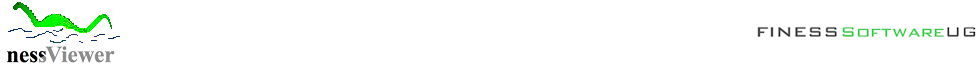








 YouTube
YouTube