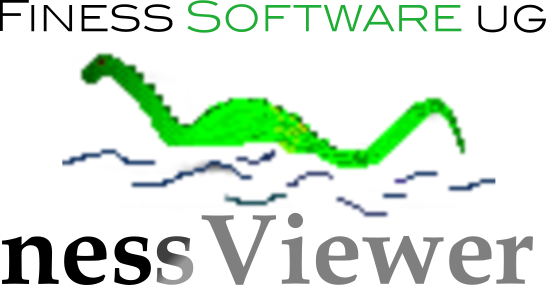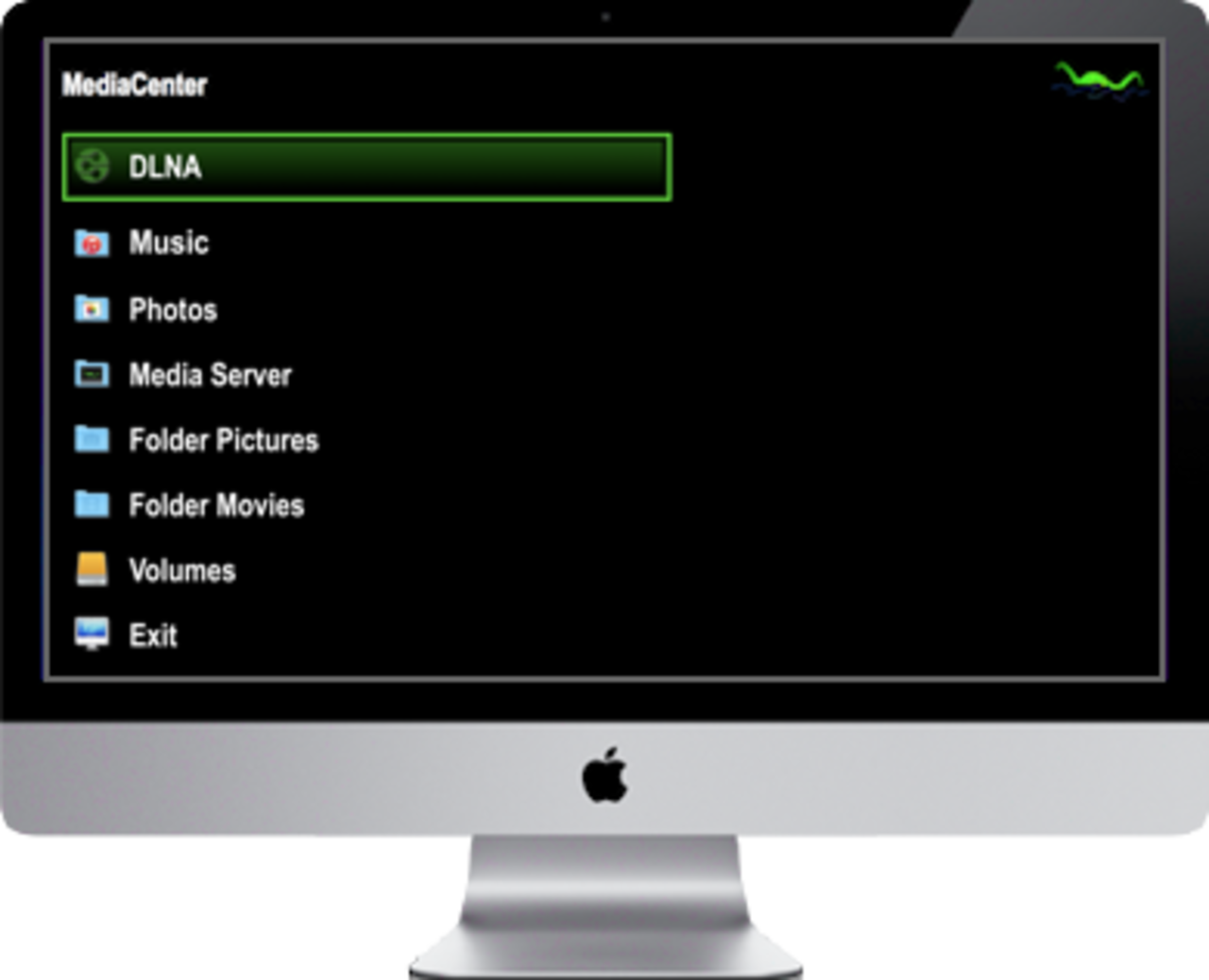MediaCenter
For all local media and media from different media servers, the nessViewer MediaCenter can be used as a central control for the presentation. Using the Apple remote control or NV Remote II app as well as the trackpad, Magic Mouse and keyboard, the desired media to be presented can be specifically selected and marked.
Access to Aperture or iPhoto albums and events, Photo App moments, iTunes media, media from various media servers and local media in the Pictures and Movies folder as well as storage media is possible with the nessViewer MediaCenter.
Home entertainment as its purest - comfortable and relaxing, from the couch, armchair, bed or directly at the Apple computer!
Data protection & anonymity
The metadata display for local media prevents analyses: covers are only searched & displayed for DVDs, which in turn can be deactivated. For film files, on the other hand, only local metadata such as preview image, film length and size are displayed - covers & descriptions must be specified by you through "Film Info".
The reason for this is simple: unlike DVDs, film files can be private videos and their file names are nobody's business, but would be disclosed to other companies in an automatic metadata search.
MediaCenter
- Selection of background colour, selection colour and font colour / size
- Activate / deactivate offers
- Create an ad hoc playlist with pictures, films, media shows, PDF documents
- Presenting this playlist or individual media items
- iTunes or music app control to change playlists/music tracks or start/stop music tracks (incl. display of current music track)
- Marking of unplayed movies stored in iTunes (when iTunes is started)
- Automatic dimming of the screen after five minutes
- Optional automatic display of the MediaCenter when the programme is started
- Optional switching off the computer by selecting Exit
- Keyboard commands
- Trackpad, Magic Mouse
- Apple remote control or NV Remote (iPhone)